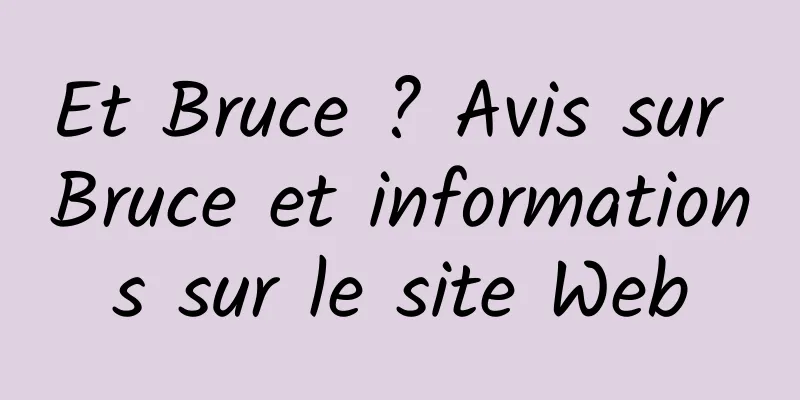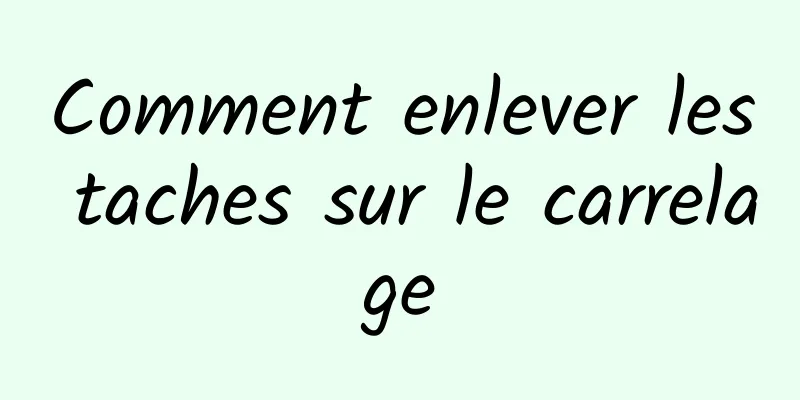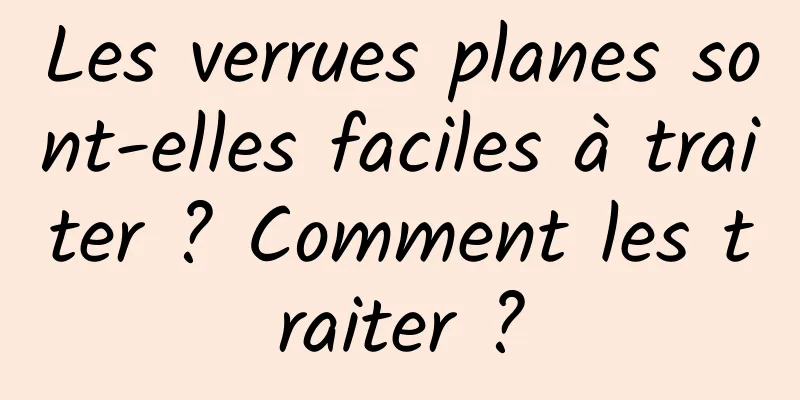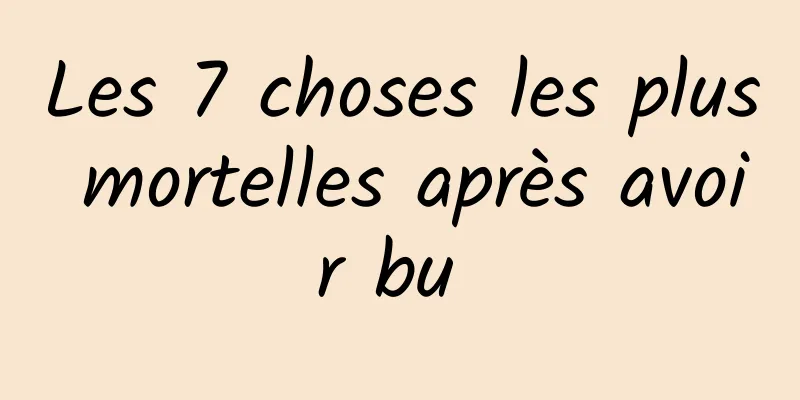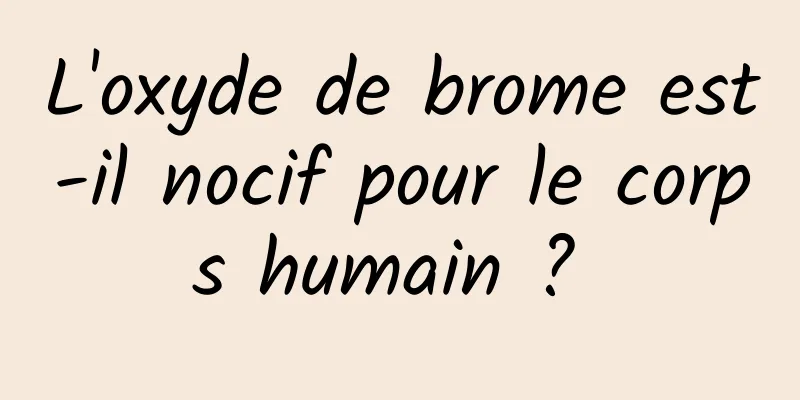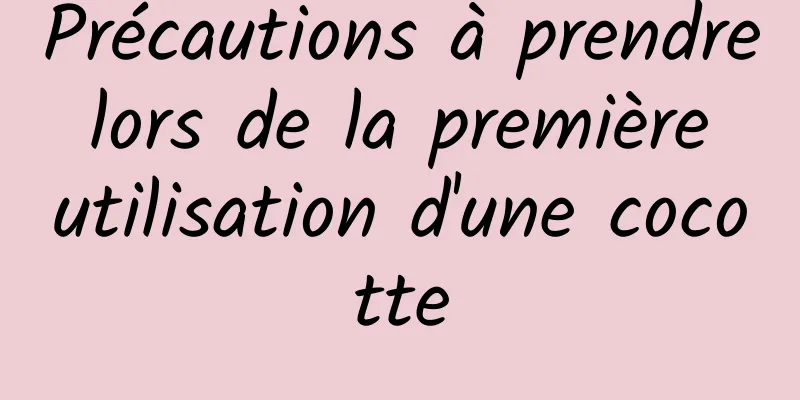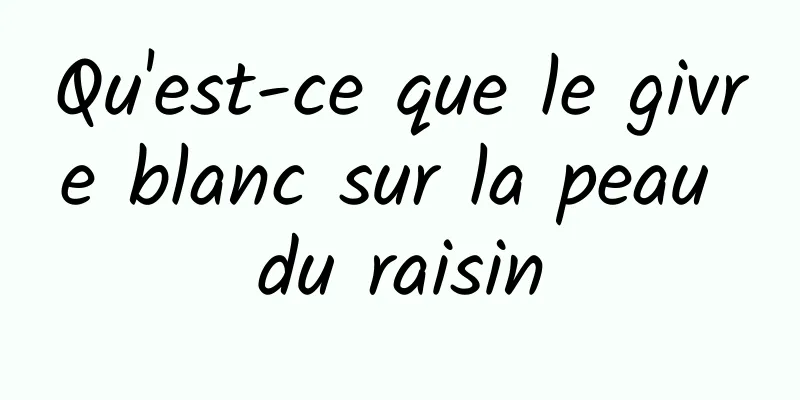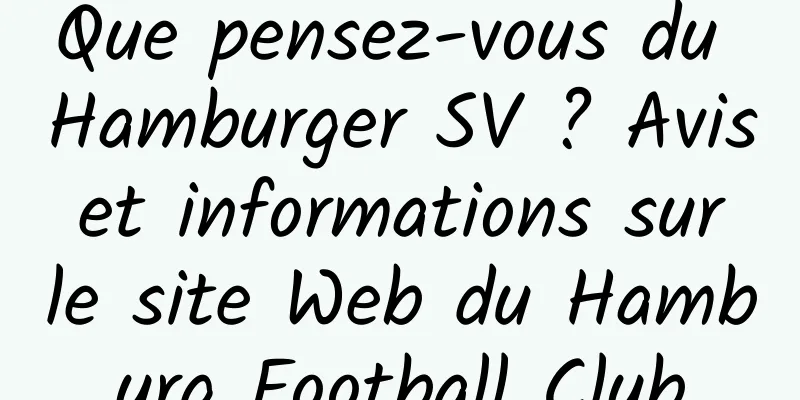Évitez de pratiquer le Tai Chi

|
À mesure que les gens vieillissent, ils accordent de plus en plus d'attention à leur santé physique. À mesure qu'ils vieillissent, leurs fonctions corporelles se détériorent progressivement et il est nécessaire de prendre certaines mesures de soins de santé à ce moment-là. Parmi eux, le Tai Chi est une méthode de soins de santé choisie par de nombreuses personnes d'âge moyen et âgées, car la pratique du Tai Chi aide à calmer l'esprit d'une personne et à atteindre l'objectif de renforcer le corps. Mais quels sont les tabous dans la pratique du Tai Chi ? Les dix tabous de la pratique du Tai Chi Le Dieu de la guerre Le Tai Chi est constitué de trois parties : la forme et les sept parties : l'intention. Les dix parties : la compétence sont l'esprit. Les mouvements sont des techniques, l'esprit est l'élan. Les mouvements sans esprit sont impuissants. Seuls les mouvements avec des techniques et de l'esprit sont puissants. La puissance divine pénètre le cœur, la puissance divine est insondable et la lumière divine est aussi majestueuse qu’une arme tranchante. Lorsque vous pratiquez le Tai Chi, vous devez parvenir à une coordination des mains, des yeux et du corps, ainsi qu’à un flux d’esprit, d’énergie et d’intention. Évitez d'être lâche et faible La relaxation est la porte d'entrée vers le Tai Chi et le premier obstacle à franchir pour les pratiquants de Tai Chi. La relaxation détend les articulations, les vertèbres, les muscles, les tendons et la peau, permettant au Qi et au sang d'atteindre directement les extrémités. Il n’est en aucun cas lâche, désordonné ou mou. Évitez les entraînements de force rigides Le Tai Chi consiste à utiliser l'intention sans utiliser la force, et à être doux mais fort. La relaxation est la porte d'entrée du Tai Chi, tandis que la raideur est une pierre d'achoppement au Tai Chi. L'utilisation du Qi entraînera une stagnation du Qi, et l'utilisation de la force blessera le Qi, ce qui sont les grands tabous du Tai Chi. Évitez les attaques soudaines Les principes de combat du Tai Chi sont : ne pas entrer en collision ni pousser, accepter l'adversité, utiliser la force pour transformer la force et utiliser peu de force pour vaincre de grandes forces. Non seulement une attaque soudaine ne mènera pas à la victoire, mais elle entraînera facilement des pertes pour les deux camps. Évitez les danses frivoles Si le corps est lourd, le Qi va couler ; si le corps est frivole, le Qi sera sec. Le calme, la stabilité, la lourdeur et la solidité sont les exigences de base du Tai Chi. « Peng, Lu, Ji, An, Cai, Lie, Zhou et Kao » sont les techniques de boxe du Tai Chi. « Cercle et rotation » sont la trajectoire des mouvements du Tai Chi. Si c'est une boxe, il faut qu'elle frappe. Il n'y a pas de boxe qui ne frappe pas. Le tai-chi est une sorte de boxe qui utilise la « force intelligente ». C'est une danse frivole et étrange, tape-à-l'œil et fantaisiste. Elle a l'air bien mais est inutile et n'a aucun effet bénéfique sur la santé. Évitez de visiter les maisons des autres Le Tai Chi est un art martial interne qui met l'accent sur la pratique de techniques internes et externes. Si vous mêlez des mouvements d'arts martiaux externes à votre pratique, il sera difficile de progresser. Évitez de pratiquer différents types de boxe en même temps La pratique du Tai Chi en association avec d'autres arts martiaux peut facilement perturber le Qi et le sang du corps, rendant difficile la pratique de la circulation du Qi dans le corps. Évitez le succès rapide Le kung-fu ne s'acquiert pas par l'apprentissage seul, mais par la pratique. Ce n'est qu'en pratiquant jusqu'à en devenir compétent que l'apprentissage devient naturel. Il n'y a pas de raccourci, et la précipitation est source de gaspillage. Évitez la recherche excessive du succès La clé de la pratique du Tai Chi est de construire un bon pont et de réguler votre respiration. Ce n'est qu'en l'attaquant doucement que vous pourrez remplir le bassin de fluides corporels et être nourri par l'élixir. Si la bouche n'est pas détendue, les dents sont serrées et le pont est trop serré, cela provoquera une bouche sèche et un goût amer, et endommagera l'essence et l'énergie. Attention à ne pas trop parler Le cœur de la pratique du Tai Chi est de purifier l’esprit, de réguler la respiration, de générer de la salive et d’affiner l’élixir. Les distractions dans votre esprit sont un obstacle majeur à une bonne pratique de la boxe et doivent être éliminées. Deuxièmement, il existe un dicton qui dit que « trop de pets ne signifie pas de maladie, mais trop de paroles signifie une vie perdue ». Les pratiquants qui parlent pendant qu'ils pratiquent gaspillent des fluides corporels et de l'énergie, c'est pourquoi cela doit être strictement contrôlé. Choses à noter lorsque les enfants pratiquent le Tai Chi Exigences environnementales Il est préférable d’emmener les enfants dans un environnement naturel avec des fleurs, des plantes et des arbres pour pratiquer le Tai Chi. Un tel environnement offre de l’air frais et moins de bruit, ce qui est propice à la concentration des enfants. Exigences posturales Les postures du Tai Chi nécessitent de nombreuses exigences, mais pour les jeunes enfants, il y a cinq points principaux auxquels il faut prêter attention. 1. La tête doit rester naturellement droite, non inclinée, et doit être détendue et flexible, afin que vous puissiez vous sentir rafraîchi. N'ouvrez pas trop grand les yeux, ne froncez pas les sourcils et gardez le regard droit. Gardez la bouche fermée plutôt qu’ouverte, ne serrez pas fort les dents, gardez votre langue contre le palais supérieur et respirez naturellement par le nez. 2. Les mains ne doivent pas être raides ni serrées. Les doigts doivent être naturellement tendus. Ne forcez pas lorsque vous serrez le poing. Vous devez être souple et doux. Recourbez simplement l'auriculaire, l'annulaire, le majeur et l'index dans l'ordre de manière à ce que le bout des doigts touche la paume de votre main, et appuyez le bout de votre pouce sur la partie médiane de votre index et de votre majeur. C’est ce que l’on entend par le poing creux du Tai Chi. 3. Gardez votre poitrine rentrée et votre dos droit. La poitrine est légèrement vers l'intérieur, tout comme un chat qui va recroqueviller son corps autant que possible lorsqu'il essaie d'attraper une souris. Avant de sauter, il faut plier les articulations des hanches, des genoux et des pieds. Sinon, nous ne pourrons pas sauter ou plonger. La posture correcte pour étirer le dos consiste à soulager consciemment les tensions dans les muscles des épaules et du dos. Mentalement, il y a une zone de peau de la taille d'une paume autour du grand cône qui peut coller aux vêtements qui s'adaptent. L'enfant ne connaît peut-être pas cet endroit, c'est donc l'adulte qui doit le lui indiquer. 4. Gardez votre taille haute lorsque vous pratiquez la boxe. Il existe une comptine qui dit : « Comment peut-on ne pas avoir de silhouette et de taille ? » Par exemple, les mains dans les nuages, serrer les genoux et l'Aobu, le style de vol oblique, l'aiguille du fond marin, le cheval de sondage élevé, etc., nécessitent tous que la taille soit droite, tout comme une boussole, l'aiguille bouge mais l'axe de l'aiguille ne quitte pas sa position d'origine. Vous ne pouvez pas vous pencher. Se pencher signifie baisser la tête et relever les hanches, sans pour autant redresser la taille et perdre le centre de gravité. Cela peut facilement provoquer des difficultés respiratoires. 5. Les exigences du Tai Chi pour les jambes sont, tout d'abord, de pouvoir distinguer le vrai du faux ; deuxièmement, les mouvements doivent être légers et souples ; troisièmement, ils doivent être équilibrés et stables. Pour les enfants, tant que les mouvements ne sont pas gênants, ils deviendront naturellement aussi fluides que l’eau qui coule au fil du temps. Besoins respiratoires La respiration est une partie importante du Tai Chi. En ce qui concerne la respiration lors de la pratique du Tai Chi, il existe essentiellement deux méthodes : l’une est la respiration naturelle et l’autre est la respiration du poing. La respiration naturelle consiste à ne pas accorder trop d'attention à la coordination de la respiration, de la posture de boxe et des mouvements. En réalisant correctement les mouvements de boxe, la respiration doit être naturelle et confortable. Cette méthode de respiration convient aux jeunes enfants. |
<<: Que faire si votre palmier est plus épicé qu'un piment
>>: Puis-je mettre du radis vert dans la chambre d'une femme enceinte ?
Recommander des articles
L'histoire d'amour de Misato et Mouseman : une critique approfondie d'un anime romantique touchant
Histoire d'amour de Misato et Mouseman - Hist...
La prise de médicaments anti-inflammatoires peut provoquer une faiblesse cardiaque
Les anti-inflammatoires appartiennent à la catégo...
La façon dont se forment les calculs urinaires est en fait liée à ces facteurs
Les calculs urinaires sont une maladie courante d...
Avez-vous ces symptômes d'hémorragie cérébrale ?
Les données pertinentes montrent qu'au cours ...
Que se passe-t-il lorsque des trucs blancs poussent sur mes cheveux
Si vous voyez des taches blanches sur vos cheveux...
Précautions à prendre concernant les médicaments contre la maladie de Parkinson
Il n’existe pas de schéma fixe absolu pour le tra...
Que pensez-vous du groupe Dehsen ? Avis sur Dexun Group et informations sur le site Web
Quel est le site Web de Dexun Group ? Kuehne &...
Quels sont les bienfaits de la consommation de riz violet pour les femmes ? Le riz violet peut-il être consommé comme aliment de base pour perdre du poids ?
Le riz violet est également riche en calcium. La ...
Comment masser en cas d'infarctus cérébral_Méthodes de massage pour la rééducation de l'infarctus cérébral
Une fois que le corps humain développe certaines ...
Que faire si vous avez des odeurs de transpiration ? Quatre solutions
De nombreuses personnes peuvent être confrontées ...
Ne mélangez pas plusieurs médicaments ! Les patients atteints de la COVID-19 doivent suivre trois principes lorsqu’ils prennent des médicaments à domicile
Le 8 décembre, le mécanisme conjoint de préventio...
Tomi Ahonen : Le taux de pénétration mondial des smartphones a approché les 10 % en 2011
Un dernier rapport de recherche publié par TomiAh...
Comment rechercher rapidement sur les téléphones OPPO ? Comment prendre des photos en continu sur les téléphones OPPO
Lire dix mille livres n’est pas aussi bien que vo...
Que dois-je faire si la peau de mon visage est enflammée ?
L'inflammation de la peau du visage est princ...